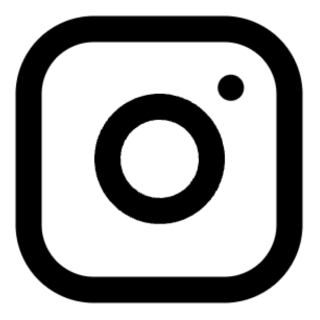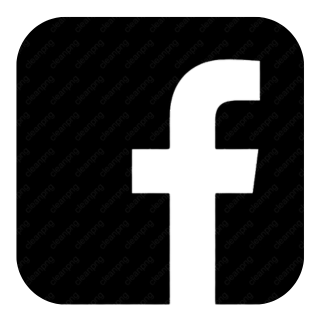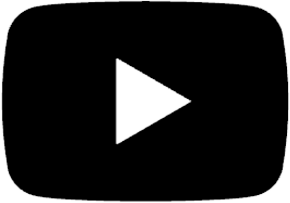Standards
SALARIES
1. SALARIES
1.1
Salary data – enter and amend employees and their contracts
1.2
Payslip data – enter and amend employees and their salaries
1.3
Absence details – add absences
1.4
Table of working time – enter working time data
2. REPORTS
2.1
Salary table – an overview of the calculation of salaries for the selected periods
2.2
Pay slips – an overview of separate accounting for each employee
2.3
Other reports – TSD Annex 1 and Annex 2, holiday reserve
3. AUXILIARY ACTIVITIES
3.1
Electronic TSD – creating a TSD file for electronic submission
3.2
Management of user rights for a specified user
4. MAINTENANCE
4.1
Salary types and other parameters – setting salary and absence types
4.2
Working time calendar – manage working time accounting
4.3
Standard print forms (option of adding customer’s logo, if necessary)
5. OTHER INFORMATION
5.1
Shortened working days – add shortened working days
5.2
Tax rates – enter and amend tax rates
5.3
Holidays – add holidays
CONTRACTS
6. CONTRACTS
6.1
Management board member contract – add and amend contract
6.2
Employment contract – add and amend contract
6.3
Contract under the law of obligations – add and amend contract
DOCUMENTS
7. SALARY DOCUMENTS
7.1
1 Manager’s directive
7.2
PR Expiry of holiday
STAFF
8. STAFF
8.1
Staff data – enter and amend employees and their data
8.2
Absence details – add absences
8.3
Table of working time – enter working time data
9. REPORTS
9.1
Birthdays – list of birthdays
10. MAINTENANCE
10.1
Salary types and other parameters – setting salary and absence types
10.2
Staff parameters – setting parameters
10.3
Working time calendar – manage working time accounting
11. OTHER INFORMATION
11.1
Entering of staff parameters
GENERAL INFORMATION
12. CUSTOMERS
12.1
Possibility to add an unlimited number of customers and suppliers (included in a joint table)
12.2
Possibility to add an unlimited number of customer and discount groups
12.3
Assigning a group to a customer or a vendor
12.4
Possibility to request information about a legal entity from the register, on the basis of which the customer card is filled in automatically
12.5
Possibility to add an unlimited number of customer contacts
12.6
Determining customer locations
12.7
Mark an outdated customer as inactive
12.8
Adding discounts by customer, customer group and discount group
12.9
Options for filtering data
12.10
Customer specific discounts
12.11
Simple customer card module for using discount cards
12.12
Simple printing of data from a table
12.13
Copying of data from a table to Excel
13. GOODS
13.1
Possibility to add an unlimited number of goods and services
13.2
Possibility to add an unlimited number of commodity groups (additionally, the possibility to use the upper groups)
13.3
Assignment of a group and a preferential group to goods
13.4
An unlimited number of barcodes can be assigned to the goods
13.5
Adding goods and group benefits
13.6
Different VAT codes and units of measurement
13.7
Possibility to restrict who sees goods, based on job positions (goods department)
13.8
Filtering of data in the table based on predefined conditions
13.9
Marking of obsolete goods/services as old, i.e. archiving
13.10
Manual batch counting
13.11
Adding translations to goods/services
13.12
Addition of different price classes and department and/or point of sale prices
13.13
Tracking the movement of goods under the context menu of goods
13.14
Simple printing of data from a table
13.15
Copying of data from a table to Excel
13.16
Adding attachments to goods
* ADDITIONAL POSSIBILITIES
(Additional paid Noom functionalities tailored to the specific nature of your company)
- Special solutions for table of working time
- Working-time accounting based on the interfacing of access systems
- Calculation of the balance of the holiday reserve
- Web-based table of working time
- Various notifications concerning staff data
- Addition of specific information fields
- Automation of calculation of various fees
- Data importing to salary document (bonuses, additional fees)